How To Use Midjourney Step-By-Step (2023 Guide)
Midjourney is a cutting-edge artificial intelligence application developed and maintained by the San Francisco-based independent research lab, Midjourney, Inc. The tool generates images from natural language descriptions, called “prompts”, similar to OpenAI’s DALL-E and Stable Diffusion. In this guide, we’ll walk you through, step-by-step on how to use Midjourney for your art projects.
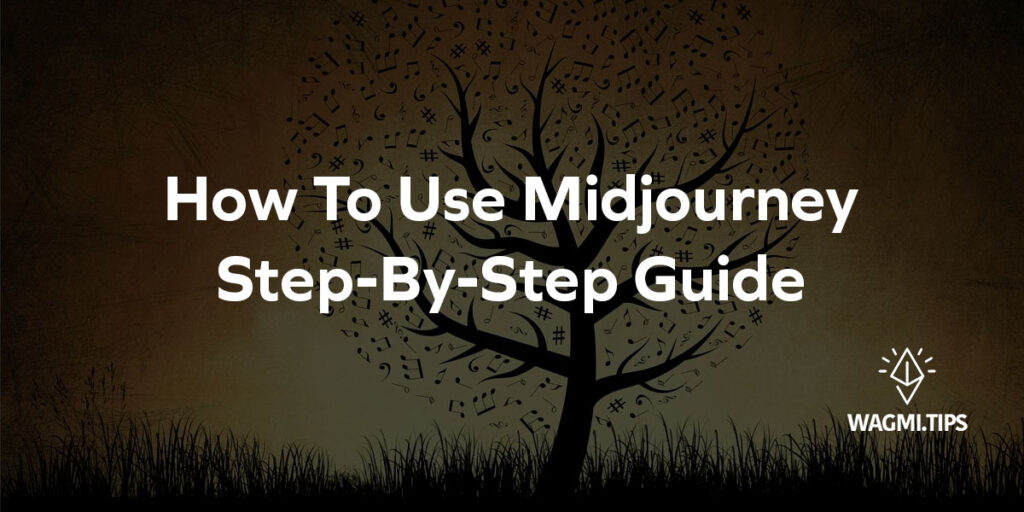
Table of Contents
Is Midjourney Free?
Midjourney was previously free, but now you need to pay to use it. All you need is a discord account to start using it. Below, we will detail the steps needed to start generating your own AI art images. There are 3 types of paid plans which offer benefits such as more Fast GPU time and concurrent jobs.
Midjourney Pricing Plans
If you need to use Midjourney more extensively, here is a list of their pricing options. You can also view it on their pricing page.
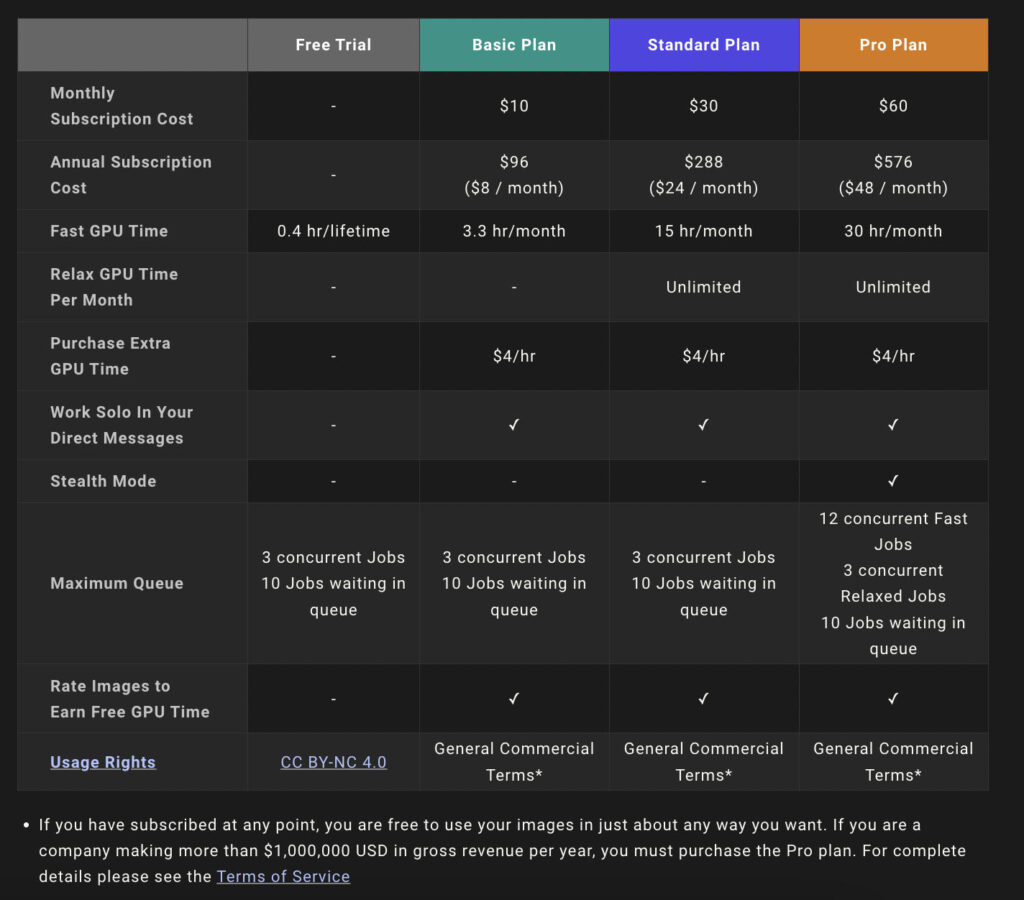
How To Use Midjourney - Step by Step Guide
Step 1: Join the Midjourney Discord
For day-to-day use, you will have to join the Midjourney discord channel in order to generate images. Here is the link to join: https://discord.gg/midjourney
Alternatively, you could go to their website at Midjourney.com and click “Join the beta”.
Step 2: Find and join a newbies channel in Midjourney Discord

Step 3: Generate your image by typing in a prompt, by using the /imagine command
Lets say your prompt is flying dragon in winter mountains. What you do is type “/imagine” and press enter. It will then ask you to enter your prompt.
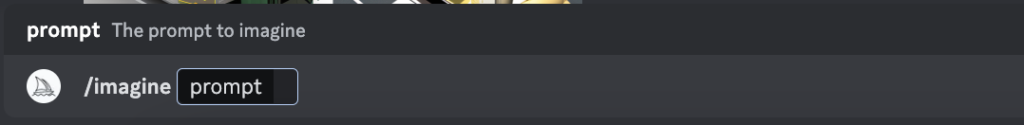
Then, type in flying dragon in winter mountains and press enter. Voila! Midjourney should start generating your AI image.
Step 4: Upscale or Generate A Variation
Midjourney will generate 4 images based on your prompt. From there you can choose from the buttons U1,U2,U3,U4 to upscale the respective images (U1 is the top left, U2 is the top right, U3 is the bottom left, and U4 is the bottom right). You can also ask Midjourney to generate more variations of a specific image using the V1,V2,V3 and V4 buttons. Once you are satisfied, you can click on the link to save the image!
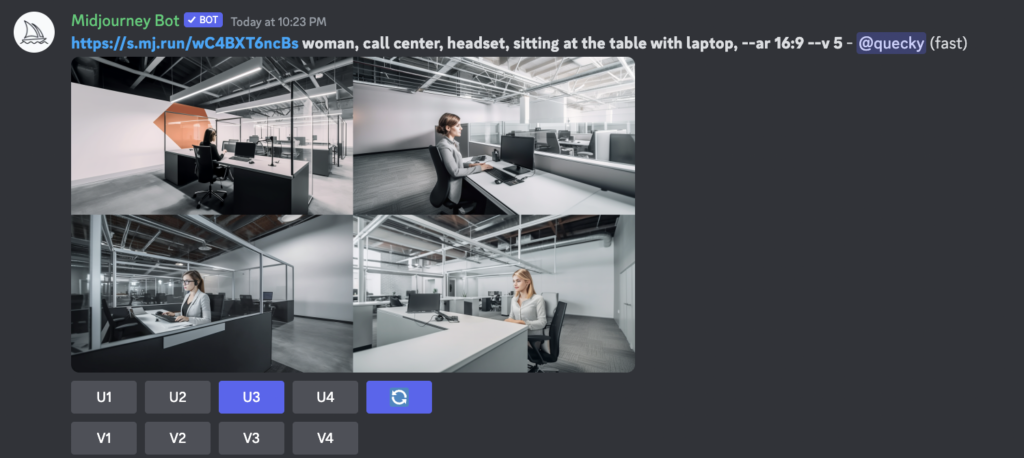
What Is The Latest Midjourney Version?
The latest Midjourney version is Midjourney V5. Midjourney V5 comes with the following improvements over its predecessor, v4:
- Increased stylistic range
- Higher image resolution
- Improved precision and clarity
- More detailed images
- Less unwated text
- Improved image prompting performance
- Wider aspect ratio options
- Better natural language processing
Can You Use Midjourney Generated Images Commercially?
You can only use Midjourney-generated images commercially if you are a paid use as per their terms of use.
Midjourney Discord Commands
Here is a summary of the list of Midjourney discord commands you can use to make your life easier!
- /imagine: Generate an image.
- /help: Get more information about Midjourney
- /info: Shows information about your account and usage.
- /fast: Changes a new billing mode based on GPU time
- /relax: Switch to relax mode
- /show: Recovers a previous job (from Job ID)
- /private: Activates private mode, making your work invisible to other users
- /public: Makes all of your artwork public
- /prefer: Gives you access to settings
- /subscribe: A link you to your subscription plan or cancellation
Midjourney V5.1 Lauched
Midjourney has been making waves in the realm of AI-generated image development. After testing their new AI Moderator system just last week, they’ve now released version 5.1, boasting superior quality and heightened responsiveness to prompts.
To enable version 5.1, simply navigate to /settings and choose “MJ version 5.1”. To access RAW mode, click the “RAW Mode” option after selecting V5.1.
Midjourney Settings Notable Enhancements of Midjourney V5.1:
- Heightened coherence
- Increased fidelity to textual prompts
- Diminished presence of unwanted borders or text artifacts
- Sharper image quality To evaluate the differences between Midjourney v5.1 and v5, I utilized identical prompts for both versions. The outcome was truly impressive!
In the coming days, the developers will collect and analyze data to further refine their system. As stated by the team, the goal is to make V5.1 and AI moderation the default modes by week’s end, with possible adjustments to V5.1 styles and the introduction of V5.2 thereafter.
Each new image produced with V5.1 showcases its distinct potential. Judging by the current output, the finalized version promises to be nothing short of extraordinary and awe-inspiring!

Summary
AI art opens up a world of endless possibilities and creative exploration. By merging technology and imagination, AI-powered tools like Midjourney can transform simple words and ideas into visually stunning masterpieces. Artists and enthusiasts can break free from traditional constraints and experiment with new styles, colors, and forms, pushing the boundaries of artistic expression. In essence, AI art unleashes the power of human creativity and expands the horizons of what can be achieved in the realm of visual expression.
