Best AI Note Taker Tools For Meetings (Updated 2024)
Discover the most advanced AI note-taking tools for meetings in 2024. Boost productivity and streamline your note-taking process with these top-rated apps. Stay organized, capture every detail, and never miss a key point with the latest technology.
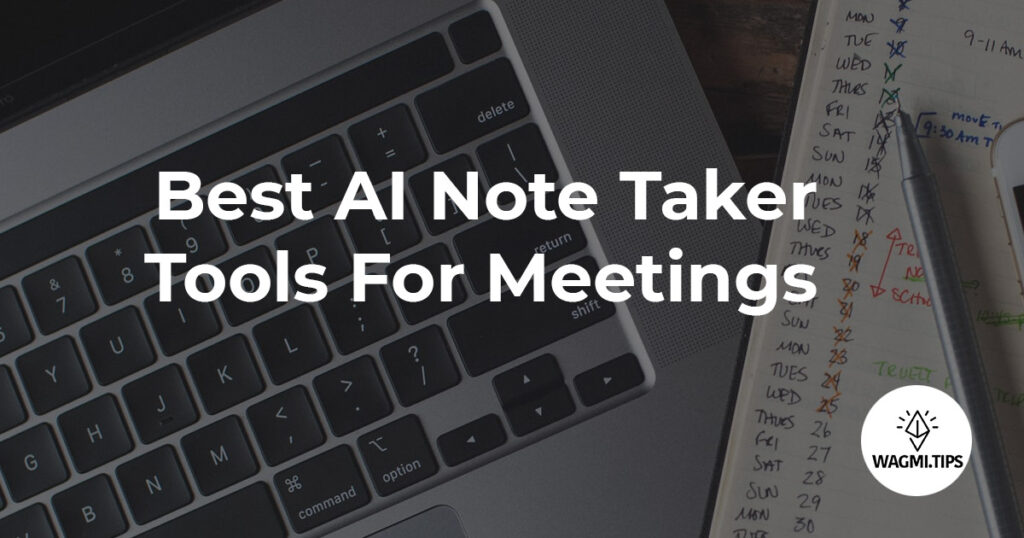
Table of Contents
What Is An AI Note Taker Tool?
An AI note-taking tool for meetings is a software application or platform that leverages artificial intelligence (AI) technology to assist users in capturing, organizing, and managing notes and information during meetings. These tools are designed to enhance the efficiency of note-taking in various ways, such as:
Transcription: AI note-taking tools can automatically transcribe spoken words into text, allowing users to have a written record of what was said during the meeting.
Voice Recognition: They often incorporate voice recognition technology to identify and distinguish different speakers, making it easier to attribute comments to specific individuals.
Keyword Recognition: These tools can highlight or tag keywords and important phrases, making it simpler to identify key points and action items discussed during the meeting.
Search and Retrieval: AI-powered search capabilities enable users to quickly find specific information or topics within their meeting notes, saving time in post-meeting analysis.
Organization: Many AI note-taking tools offer features for categorizing and structuring notes, making it easier to create organized and easily accessible meeting summaries.
Integration: Some tools can integrate with calendars, email, and other productivity apps, ensuring that meeting notes are seamlessly connected to other aspects of work.
Collaboration: Collaboration features enable team members to share and collaborate on meeting notes, fostering effective communication and follow-up.
Action Item Tracking: AI tools may help in tracking action items, deadlines, and responsibilities discussed during the meeting.
Overall, AI note-taking tools for meetings aim to streamline the note-taking process, reduce manual effort, and enhance productivity, making them valuable resources for professionals and teams in both virtual and in-person meetings.
Benefits Of AI Note Taker Tools
The benefits of AI note-taker tools are numerous and can significantly enhance productivity and organization in various aspects of work and life. Here are some key advantages:
Efficient Note-Taking: AI note-taker tools streamline the note-taking process, saving time and effort during meetings, lectures, or any information-intensive activity.
Accurate Transcription: AI can transcribe spoken words into text with high accuracy, reducing the risk of missing important details.
Keyword Highlighting: AI tools can automatically identify and highlight keywords and key phrases, making it easier to recognize essential information.
Voice Recognition: They can distinguish between different speakers, attributing comments to specific individuals in group discussions.
Searchability: AI-powered notes are highly searchable, enabling quick retrieval of specific information or topics within a vast database of notes.
Organization: These tools often offer organizational features, such as tags, categories, and folders, to help users keep their notes structured and easily accessible.
Integration: Many AI note-taker tools integrate with other software and platforms, such as calendars and task management apps, ensuring seamless workflow management.
Collaboration: Teams can collaborate on notes in real-time, enhancing communication and facilitating the sharing of ideas and action items.
Accessibility: AI-generated notes can be accessed from various devices, making them available whenever and wherever needed.
Action Item Tracking: They can assist in tracking action items, deadlines, and responsibilities assigned during meetings or discussions.
Language Support: AI can often support multiple languages, making these tools useful for diverse international teams.
Reduction of Manual Work: By automating tasks like transcription and organization, AI note-taker tools free users from repetitive, time-consuming tasks.
Data Security: Some tools prioritize data security and offer encryption and authentication features to protect sensitive information.
Improved Memory: By offloading the task of note-taking to AI, users can focus more on the content of the discussion, leading to better comprehension and retention of information.
Accessibility for Disabilities: AI note-taker tools can be valuable for individuals with disabilities, such as hearing impairments, as they provide real-time text transcriptions.
Top AI Note Taker Tools For 2024
1) Fireflies.ai
Fireflies.ai is an exceptional AI tool for meeting notes, offering real-time transcription during audio or video calls. It not only transcribes meetings but also summarizes key points, decisions, and action items, greatly enhancing productivity. Fireflies.ai supports collaboration with features like comments and allows you to highlight important snippets for easy reference. Integrations with popular meeting platforms such as Microsoft Teams, Zoom, Skype, and Google Meet make it a versatile choice. The tool is available in a free version with limitations, a Pro plan at $10/month per user, a Business plan at $19/month per user, and an Enterprise plan with pricing available upon request.
2) Otter.ai
Otter.ai is another top-notch AI tool for meeting notes, specializing in meeting transcription. It can convert voice conversations from video meetings or audio files into text, identify speakers, and even capture shared slides. The live chat feature facilitates real-time collaboration during meetings, allowing participants to add comments to the live transcript or highlight key points. Otter.ai offers a Basic free plan and a Pro plan priced at $10/month per user, while the Business plan is available at $20/month per user, and Enterprise pricing is available upon request.
3) Obsidian
Obsidian is a powerful note-taking application that distinguishes itself by allowing users to create and store notes in a Markdown file format, a plain and versatile data format. With Markdown, users can easily format their notes while ensuring compatibility with popular platforms like Reddit and GitHub. What sets Obsidian apart is its ability to link notes together, creating a dynamic knowledge graph that helps users connect and navigate their information seamlessly. This makes it an excellent choice for those who want to process their notes with software and applications that require plain text files. However, it’s important to note that Obsidian doesn’t offer cloud storage for notes. Obsidian offers a free personal use version, and for more advanced features, users can opt for the Catalyst plan starting at $25 as a one-time payment or the Commercial plan priced at $50 per user per year.
4) Laxis
Laxis is tailored for sales, content marketing, and research teams. It captures verbatim meeting notes, auto-generates summaries, and identifies action items, enhancing post-meeting efficiency. Laxis offers a Basic free plan, a Premium plan at $13.33/month, and a Business plan at $24.99/month. Enterprise pricing is available upon request.
5) Timz.flowers
Timz.Flowers is a hybrid conferencing platform combining video calls with asynchronous collaboration. It records meetings, generates summaries and meeting minutes, and offers a visual flowchart. Timz.Flowers provides a Basic free plan, a Pro plan at €6.99/month per team, and a Business plan at €13.99/month per team.
6) Sembly
Sembly AI stands out as a versatile note-taking and transcription app, powered by artificial intelligence that’s proficient in multiple languages. This app revolutionizes the note-taking process during meetings by swiftly and accurately capturing discussions without the need for manual typing. Sembly AI offers a range of exceptional features, including GlanceView Meeting Summaries, providing concise insights into key topics, main points, and outcomes. It boasts support for up to eight different languages, ensuring inclusivity. Moreover, users can take advantage of customizable meeting templates, allowing them to structure meeting minutes precisely as they prefer. A standout feature is Sembly AI’s ability to automatically identify and categorize activities, tasks, and projects, along with essential details like assignees and work item descriptions, streamlining post-meeting workflow management with ease. Sembly AI has a free individual plan, while its paid plans star from $10/month with a 7-day free trial.
7) MeetGeek
MeetGeek is a cutting-edge AI solution designed to revolutionize note-taking during meetings. It goes beyond traditional methods by automatically recording meetings, delivering real-time transcriptions, and providing concise summaries for effortless comprehension. MeetGeek leverages AI technology to extract key insights from discussions, offering valuable perspectives to enhance decision-making. Impressively, it even has the capability to act as a meeting participant on your behalf. With integrations into Google Workspace, Slack, Trello, and other essential tools, MeetGeek streamlines the entire meeting process, promoting productivity. However, it’s worth noting that compared to some other AI note-taking tools, MeetGeek offers relatively fewer integrations, and as of now, it doesn’t have a mobile app available. MeetGeek offers a range of pricing options, including a free basic plan, a Pro plan priced at $15 per user per month, a Business plan at $29 per user per month, and an Enterprise plan starting at $59 per month.
Frequently Asked Questions
1) What is the primary advantage of using AI note-taker tools for meetings?
AI note-taker tools streamline the note-taking process during meetings, automatically transcribing discussions, summarizing key points, and even categorizing action items. This significantly reduces the manual effort required, allowing participants to focus on the meeting’s content and collaboration.
2) How do AI note-taker tools enhance productivity in meetings?
AI note-taker tools improve productivity by providing real-time transcriptions, enabling quick reference to important moments, and generating summaries that capture the essence of the meeting. This ensures that participants can efficiently extract valuable insights and action items, eliminating the need for extensive post-meeting documentation.
3) Are there any limitations to using AI note-taker tools for meetings
While AI note-taker tools offer significant benefits, they may have limitations, such as potential inaccuracies in transcription, limited language support, or varying integration capabilities with other software and tools. It’s essential to choose a tool that aligns with your specific meeting needs and requirements.
Summary
In conclusion, AI note-taker tools have ushered in a new era of efficiency and productivity in meetings. With their ability to automate transcription, summarize discussions, and enhance collaboration, these tools have become invaluable assets for individuals and businesses alike. Whether it’s simplifying the note-taking process, ensuring accurate records, or facilitating data-driven decision-making, AI note-taker tools have proven to be transformative in the way we conduct and manage meetings. As technology continues to advance, the future holds even more promising developments in this field, promising to further optimize the meeting experience and streamline workflows for all. Embracing these tools can lead to more productive, organized, and insightful meetings, ultimately driving success in various professional endeavors.
