How To Find The Owner Of An NFT Using OpenSea
Sometimes, you may want to contact an owner of an NFT in order to work out a private deal or for some reason. In this guide, we will show you step-by-step, how to identify an authentic owner of an NFT using OpenSea.

Why Look For An NFT Owner?
In some instances, a person may want to contact the owner to work out a private NFT deal. This is because really expensive NFTs may incur high marketplace transaction fees (commission fees). You can contact them to work out a private deal or even negotiate the price further. There were also rare instances where collectors accidentally bought “stolen” NFTs so you may want to contact the owner to let them know.
Step 1: Locate the NFT on OpenSea
The first step is to find the NFT on the OpenSea marketplace. Let’s take BAYC #4827 for example.
Hot tip: You can search for the ID of the NFT on the official collection page. Be sure to look out for the OpenSea verified blue checkmark to ensure you have the authentic collection as NFT scams are rampant.
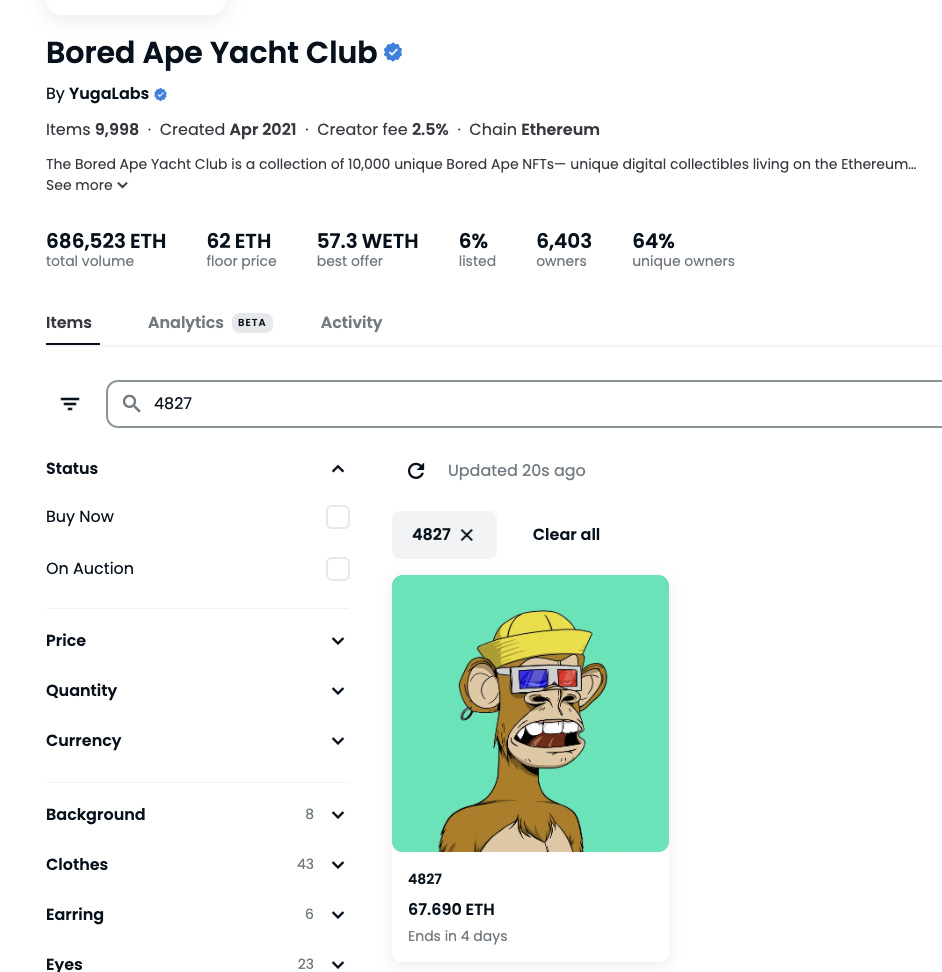
Step 2: Find The Owner On The NFT Item Page
Click to access the NFT’s individual item page. Once inside, there is a link which says “Owned by…”. Click it to go to the owner’s OpenSea profile.
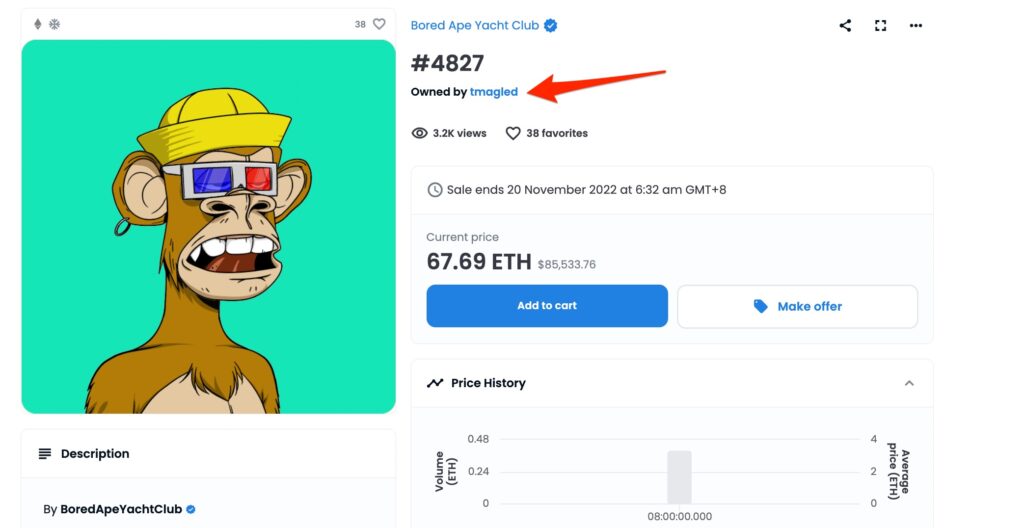
Step 3: Visit The Social Profiles Of The Owner
Once inside the owner’s page, on the right side of the page, you will see the social profiles of the owner (if any). They can put anything from website links to Twitter and Instagram profiles. From there, you can attempt to DM the owner on Twitter, tweet them, contact them on their website or find any other contact information.
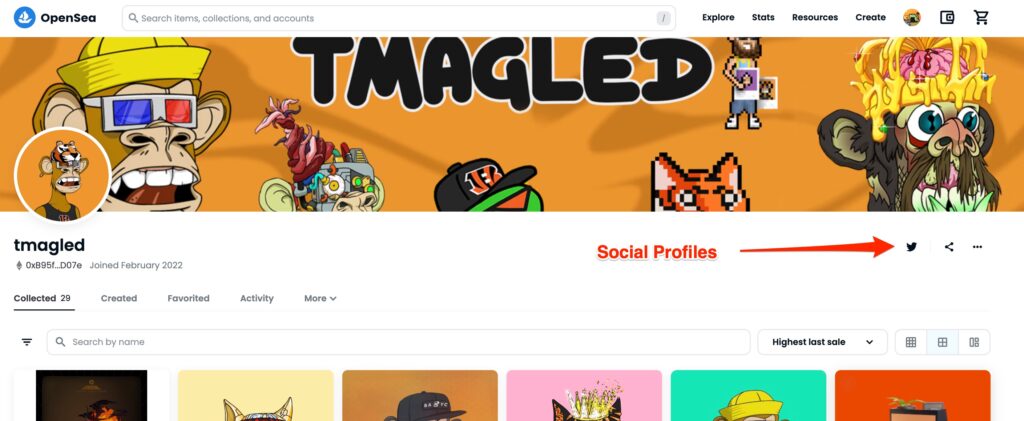
And there you have it! We hope this guide has been helpful to you. If you found the owner, remember to be polite and respectful if you want to increase your chances of them responding.
