The Complete Guide To MetaMask Snaps
MetaMask Snaps offer an exciting way to enhance and personalize your MetaMask wallet. This comprehensive guide will walk you through everything you need to know about MetaMask Snaps, from discovering and installing them to ensuring your security.
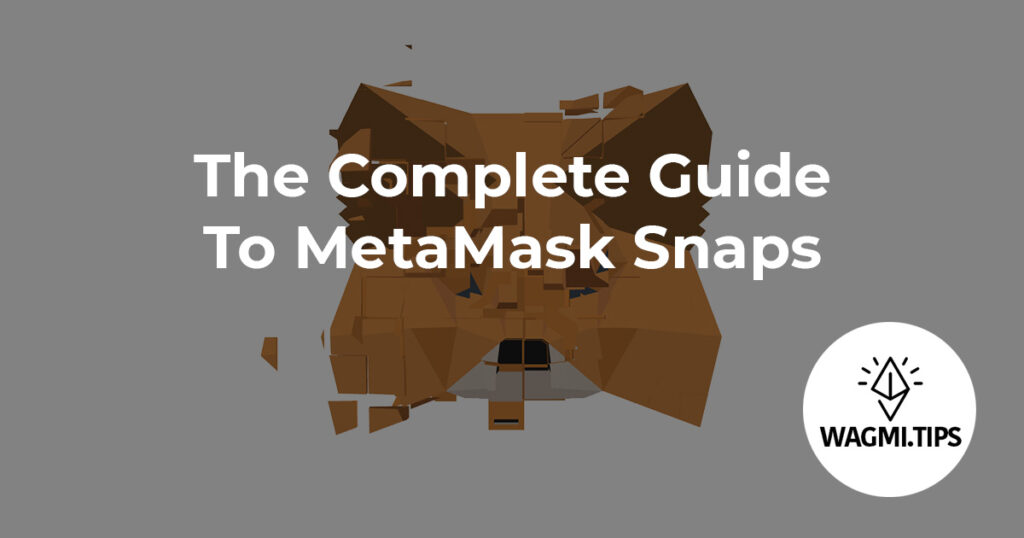
Table of Contents
What Is MetaMask Snaps?
MetaMask Snaps allow you to extend your wallet’s capabilities by adding community-built features. These features, known as Snaps, can be discovered and installed directly into your MetaMask wallet. A Snap is an application developed by third parties that extends the functionality of MetaMask. These Snaps can connect to various blockchain protocols, provide transaction insights, display notifications, enhance privacy, and offer much more.
What Is The MetaMask Snaps Open Beta?
The MetaMask Snaps Open Beta is your chance to explore these exciting wallet extensions. It’s a sneak peek into the potential of MetaMask Snaps and is ideal for users comfortable with trying new features. During this phase, only approved and audited Snaps are available.
What Category Of Snaps Are There?
MetaMask Snaps fall into various categories, each offering unique functionality to customize your wallet experience. These categories include:
- Interoperability: Connect to non-Ethereum blockchains with MetaMask.
- Transaction Insights: Stay informed with insights before confirming transactions.
- Notifications: Receive web3 notifications directly in MetaMask.
Are MetaMask Snaps Safe To Use?
Security is paramount when using MetaMask Snaps. Snaps run in a secure environment and follow a strict permissions model to protect your data and privacy. When installing a Snap, always important to review and understand the permissions you grant. Additionally, Snaps featured in the MetaMask Snaps Directory undergo auditing for added wallet security.
What Is Community-Built Snaps?
MetaMask Snaps are a testament to the decentralized innovation happening in the web3 ecosystem. Developers from the community contribute their expertise to create Snaps that enhance the MetaMask platform. You can actively shape this permissionless world by participating in the Snaps Open Beta.
I Am A Developer. What Kind Of Snaps Can I Make?
A Snap extends MetaMask’s functionalities by introducing new API methods, supporting diverse blockchain protocols, and modifying existing features via the Snaps JSON-RPC API. These features encompass:
Dialogs: Create custom alert, confirmation, or prompt screens within MetaMask for user interaction.
Notifications: Send notifications directly within MetaMask or to the user’s operating system.
Encrypted Storage: Safely store and manage data on the user’s device, ensuring security and privacy.
Non-EVM Chain Support: Control non-Ethereum Virtual Machine (EVM) accounts and assets within MetaMask.
Transaction Insights: Offer transaction insights within MetaMask’s pre-transaction window, enhancing user decision-making.
Cron Jobs: Schedule periodic actions to automate processes for your users.
Custom UI: Design and display custom user interfaces in MetaMask, utilizing predefined components, including inline Markdown.
Network Access: Access external data and APIs through the use of fetch(), expanding functionality and connectivity.
How To Use MetaMask Snaps Safely?
Before installing a Snap, ensure you understand the permissions it requires. Always:
- Avoid clicking on untrusted links.
- Install Snaps directly from the MetaMask Snaps Directory.
- Exercise caution and seek assistance if unsure about a Snap’s safety.
How To Uninstall Or Disable A Snap?
If you wish to temporarily disable a Snap or remove it entirely, you can do so through the Snap’s settings. Check out MetaMask’s guide on uninstalling a Snap which will help you manage your Snaps effectively.
MetaMask Snaps FAQ
Will MetaMask Snaps be free to use?
Yes, the MetaMask Snaps platform is free to use. While installing Snaps is cost-free, some individual Snaps may offer services that require payment or include fees.
Will MetaMask continue adding features natively to the Extension and Mobile App?
Yes, MetaMask will continue to develop new features for the extension, mobile apps, and portfolio.metamask.io. Some features may also be introduced as Snaps.
Can we expect more Snaps in the future?
Absolutely! The MetaMask Snaps journey is just beginning, with many more Snaps in development. Expect to see new Snaps added throughout 2023 and beyond.
MetaMask Snaps Support
You can reach out to MetaMask support via their support page. You can also refer to their guide on troubleshooting Snaps.
Summary
MetaMask Snaps open up a world of possibilities for your wallet. Whether you’re new to MetaMask Snaps or have questions about the Open Beta, this guide is your go-to resource for exploring and customizing your MetaMask wallet. We hope you found this useful!
Official Links
MetaMask Snaps Official Website: https://metamask.io/snaps/
Developer Documentation: https://docs.metamask.io/snaps/
Support Website: https://support.metamask.io/hc/en-us
