How To Buy NFTs In Malaysia – Step By Step Guide
Want To Buy NFTs In Malaysia? Here’s our step-by-step, complete guide to buying NFTs for beginners, even if you have zero experience with NFTs or Cryptocurrencies.
NFTs, which stands for non-fungible tokens, are the latest trend which has been rapidly gaining popularity in Malaysia since 2021. In this guide, we will cover all the fundamentals – What are NFTs, how to buy NFTs, where to buy NFTs, what are good NFTs to buy or collect, and much more!
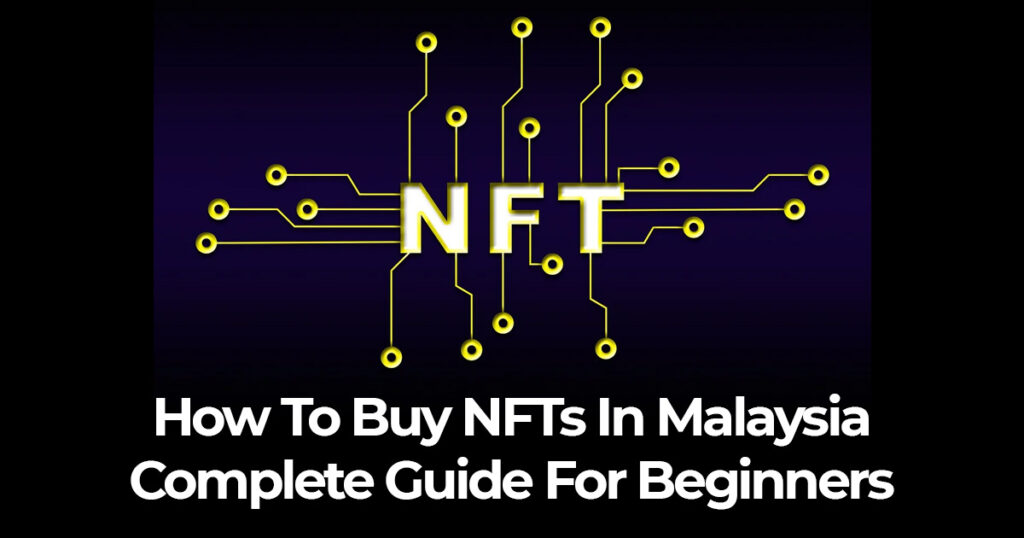
Table of Contents
What Are NFTs?
NFTs, or Non-Fungible Tokens are non-interchangable pieces of data such as images, audio or video files which are stored on the blockchain. NFTs can be traded or sold on popular NFT marketplaces in exchange for cryptocurrency.
What Are Popular NFT Marketplaces?
Popular NFT Marketplaces include OpenSea.io, Rarible, SuperRare and LooksRare. The most popular NFT marketplace by transaction volume currently is OpenSea. There are the most popular NFT marketplaces for Ethereum Blockchain based NFTs. Other blockchains, for example Solana have their own popular NFT marketplaces such as Solanart.io. Polygon blockchain based NFTs are also available on OpenSea.
How To Buy NFTs
Want to buy or collect NFTs? Just follow these simple steps and you’ll be on your way to owning your own NFT in no time!
Step 1: Buy Cryptocurrency — Ether (ETH)
You need to have cryptocurrency in order to purchase NFTs. For OpenSea, most popular NFTs are on the Ethereum blockchain. Hence, you will need Ether (ETH) in order to purchase them. If you are based in Malaysia, the most popular cryptocurrency exchange to purchase ether is Luno. Here’s a quick guide on how to buy Ether on Luno.
Step 2: Setup your MetaMask Wallet
In order to buy NFTs you will need a cryptocurrency wallet. The most popular wallet to buy NFTs on OpenSea is MetaMask wallet. MetaMask wallet is available as Chrome Browser Extension or Mobile App. You can download MetaMask wallet from their website: https://metamask.io
Note: Please only download from their official website. Downloading MetaMask from any other website which pretends to be the official website may cause you to lose all your cryptocurrency via a phishing.
You can read this guide on how to setup your MetaMask wallet.
Step 3: Transfer Ether from Luno to your MetaMask wallet
Now, send Ether from your Luno wallet to your MetaMask wallet. We recommend sending at least 0.2 ETH to your MetaMask wallet because each transaction on the Ethereum Blockchain will incur gas fees and sometimes it can get quite costly.
To send Ether from Luno to your MetaMask wallet, you will need to send it to your wallet address. You can obtain your wallet address by clicking on the copy icon in MetaMask as shown on the screenshot. Make sure you are connected to the Ethereum Mainnet and not some other chain (it is set to Ethereum Mainnet by default).
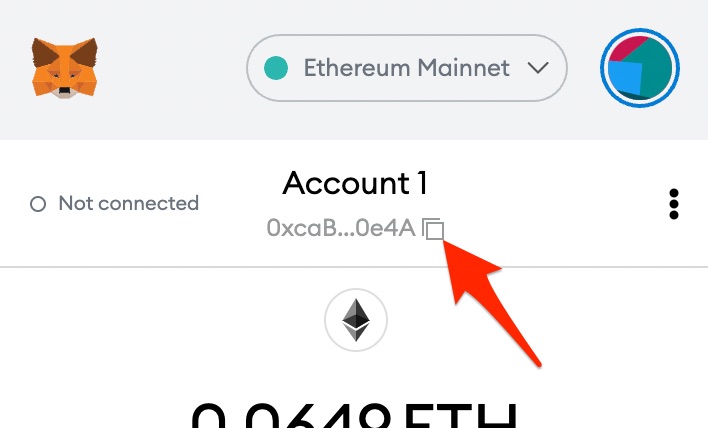
What Are Ethereum Gas Fees?
This is a very important concept to understand. Whenever you make transactions on the Ethereum Blockchain, an Ethereum miner has to make computations to verify the transaction has made place on the blockchain. Miners are then rewarded with a fee known as gas fees.
Hence, whenever you make a transaction, be it transferring ETH from one wallet to another or buy an NFT on the Ethereum blockchain, you will have to bear the gas fees.
Gas fees usually range from anywhere between 0.01 ETH to 0.05 ETH (during periods high congestion on the blockchain).
Whenever you make a transaction, you must specify the gas fees you wish to pay. If you pay too little, your transaction will take too long to complete and might even fail. If you pay a lot, you transaction will be faster.
You can check Etherscan’s Gas Tracker to see how much gas you should pay when you make your transaction.
Step 4: Buy NFTs On OpenSea
Once you have successfully transfered ETH to your MetaMask wallet, you can then head over to OpenSea and start browsing for NFTs to purchase. Connect your wallet MetaMask wallet and you’re good to go!
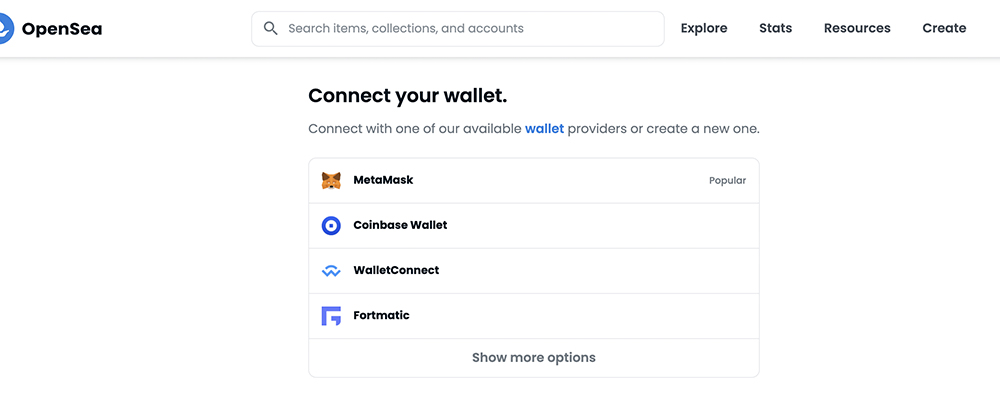
Summary
There you have it! Our step-by-step guide to buying NFTs in Malaysia. In short, the steps are:
- Buy Ether on Luno
- Download and Install MetaMask Wallet
- Send Ether to MetaMask Wallet Address
- Start Shopping On Marketplaces like OpenSea
