ChatGPT Custom Instructions Guide: What You Need To Know
ChatGPT, developed by OpenAI has introduced a new feature that amplifies your ChatGPT prompts. Introducing: Custom Instructions. This groundbreaking feature allows users to set specific preferences or guidelines for ChatGPT, which it will remember and adhere to throughout all future conversations. With an aim to make the AI interaction more tailored, seamless and personal, this guide will help you navigate through the use of Custom Instructions, enhancing your ChatGPT experience like never before.
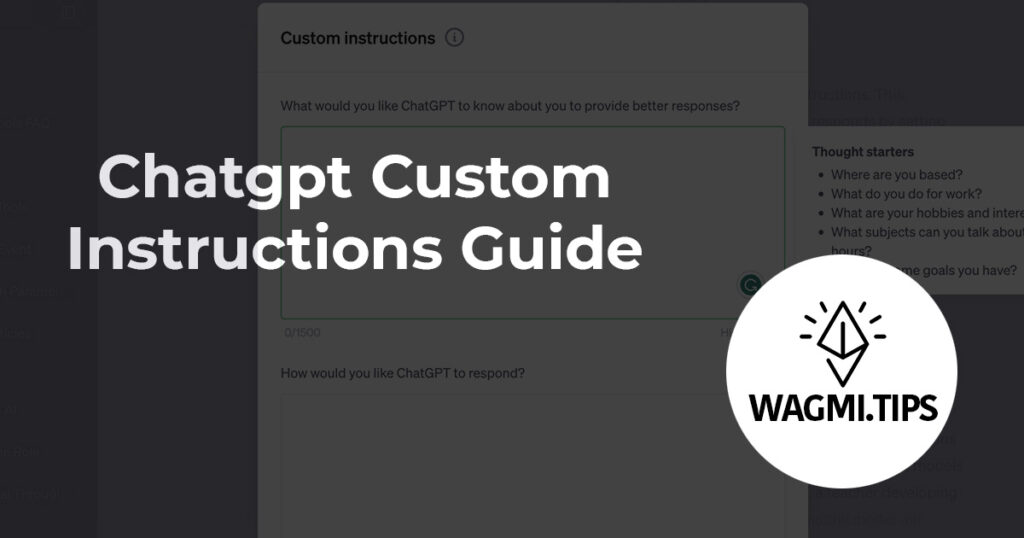
Table of Contents
Overview
The ChatGPT Custom Instructions feature allows you to have more control over how ChatGPT responds by setting preferences the AI will remember for all subsequent conversations. Initially launching in beta for the Plus plan, this functionality will be made available to all users in the coming weeks.
What Are Custom Instructions?
Custom Instructions serve as directives or preferences that you’d like ChatGPT to consider when forming responses. They effectively reduce the redundancy of stating your requirements or preferences in every conversation, making interactions with the model smoother and more efficient.
Why Use Custom Instructions?
The addition of custom instructions arises from user feedback and extensive conversations conducted in 22 countries, which underlined the crucial role steerability plays for the models to better reflect diverse contexts and unique user needs. For instance, a teacher developing a lesson plan need not repeat the grade or subject they’re teaching, and the model will account for multiple servings if you’re grocery shopping for a large family.
Example Of Custom Instructions
-
Content Writer: As a content writer working for various clients across diverse industries, you might want your AI to have a good grasp of different writing styles and tones. For instance, one of your clients may prefer a friendly and casual tone, while another might favor a more formal and academic style. By using custom instructions, you could set your preferences for each client accordingly. Example: “Write responses in a friendly, casual tone for Client A” or “Adopt a formal, academic style for Client B”.
-
Data Analyst: If you’re a data analyst working extensively with large datasets and specific programming languages other than Python, say R or SQL, you can use custom instructions to get coding advice in your preferred language. For instance, you could specify: “Provide data manipulation solutions using SQL.”
-
Project Manager: As a project manager, you might be juggling several projects at once, each with its own set of priorities and deadlines. You can use custom instructions to organize your tasks and have the AI help manage your projects. For instance, you could specify: “Consider Project A as high priority and Project B as medium priority when suggesting task schedules.” This way, you ensure that the AI offers suggestions that align with your priorities.
What Are The Current Limitations Of Custom Instructions?
As with any beta release, ChatGPT might not always interpret custom instructions perfectly. It might sometimes overlook instructions or apply them when not intended. User feedback will be integral to fine-tuning this feature.
Is Custom Instructions Free To Use?
Custom Instructions is currently only available for use for ChatGPT Plus users.
How to Start Using Custom Instructions?
For Plus users:
On Web:
- Click on your name
- Navigate to ‘Settings’
- Go to ‘Beta features’
- Opt into ‘Custom instructions’.
On iOS:
- Go to ‘Settings’
- Navigate to ‘New Features’
- Turn on ‘Custom instructions’.
Once enabled, head over to the 3 dot icon at the bottom of your screen (on desktop) to start using. You also have the option to toggle Custom Instructions for all new chats or to disable that option.
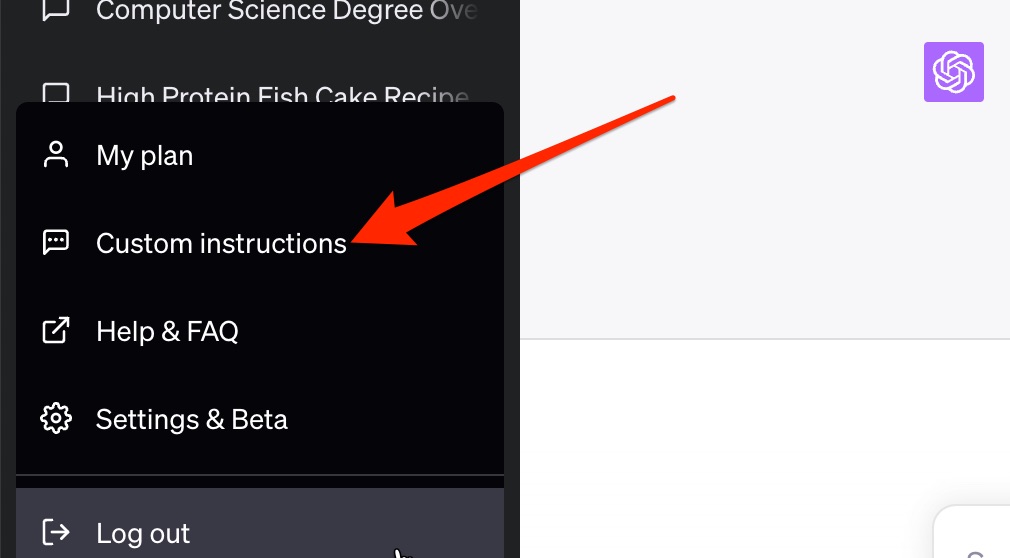
Conclusion
With Custom Instructions, your experience with ChatGPT is made even more personalized, intuitive, and effective. It’s one step closer to making your interactions with AI seamless and enjoyable. We look forward to exploring how users will capitalize on this feature to achieve better results with their ChatGPT experience.
